To create the complex bas-reliefs required when coin modelling, ArtCAM has developed a number of 3D modelling processes to make it as easy as possible.
Using Relief Layers
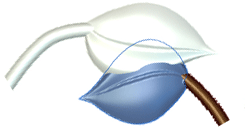
ArtCAM’s patented Relief Layer system allows individual elements of coin relief artwork to be created on different layers. Each layer can then be edited independently as well as dynamically changing the relationship between each layer. For example, you can add a new relief layer onto the height of another or merge it so that it is the same height, you can even remove it.
Use The Free Relief Modelling Process
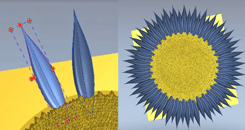
ArtCAM’s Free Relief Modelling Process allows amendments to be made to existing designs, ideal for correcting mistakes on a single relief layer or altering designs for new relief artwork. It allows you to free-up areas of your 3D design so that they can then be deleted, copied, rotated, scaled or put onto separate relief layers.
Combine Multiple 3D Models For Complex Projects

If you need to design a 3D model requiring several parts or sides, ArtCAM’s assembly modelling is ideal. This allows you to combine the data (triangle meshes) of a number of 3D models to make one complete piece. This not only enables visualisation of the final piece but also allows repositioning and manipulation of models or assemblies into place by copying, mirroring, rotating, scaling and nudging.
