Sculptors and engravers can begin their coin design directly in Delcam’s CADCAM software, ArtCAM. Vector art can be created directly in the software using an array of advanced vector drawing tools or they can be used to convert imported photos and images to vectors. To aid the design process, coin die vector artwork can be drawn on vector layers.
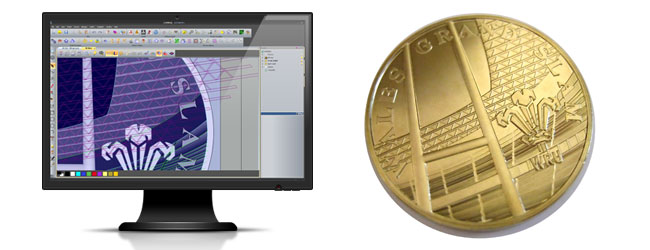
One of these 2D design tools is the text tool, which can recognise any font on the designers computer including TrueType and Open Fonts as well as offering ArtCAM's own “single-stroke” engraving fonts for faster more efficient engraving times. Alternatively unique fonts can be made with ArtCAM’s Font Creator, which allows you to edit, manipulate and distort existing fonts.
Vectors can then be amended at anytime using node-editing or cleaned up so that they are suitable for both 3D modelling and machining using the Vector Doctor.
To transform these 2D designs, colours on bitmap images or selected vectors can then selected and given height and shape with ArtCAM’s unique 3D modelling tools. An array of tools have been developed to create 3D designs such as interlocking weaves, embossed reliefs, face profiles and organic textures, such as hair and fur.
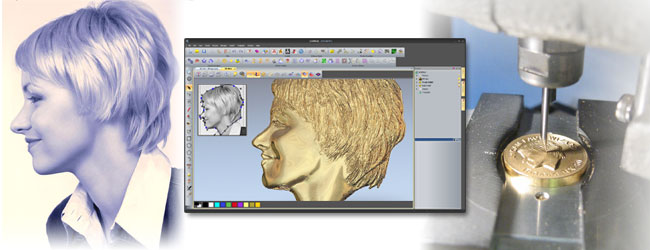
Additionally ArtCAM comes with a range of advanced digital sculpting tools, which allow you to replicate traditional methods by using a Wacom tablet and modifying the strength applied or amount sculpted on your model.
What’s more, ArtCAM’s revolutionary shape creation tool, the “Contour Blend” tool is ideal for engraving as it can take any unique 2D shape or letter and create perfectly smooth domed or centreline ridged shapes. Unique in the CADCAM world!
