In addition to the 600種以上免費的 3D 浮雕模型 that come with ArtCAM Insignia, it also provides an array of 3D modelling tools for you to create your own relief from images or vector artwork. With the shape editor you can select a specific colour of your bitmap image or take your vector and quickly transform it into a 3D design with your preferred shape profile, angle and height. This can then be combined with any 3D reliefs you have already created.
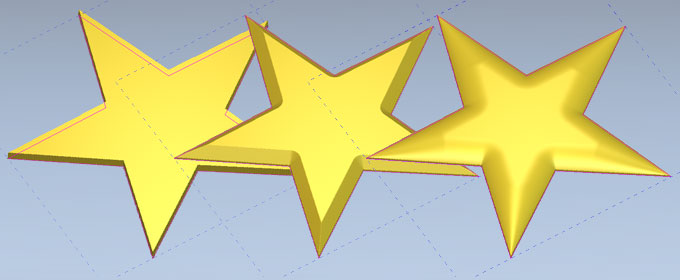
Alternatively you can create a unique 3D Sweep Shape by selecting a number of open vectors to represent the edges and cross sections of your 3D relief :- ideal for creating decorative woodwork such as edging for frames and doors.
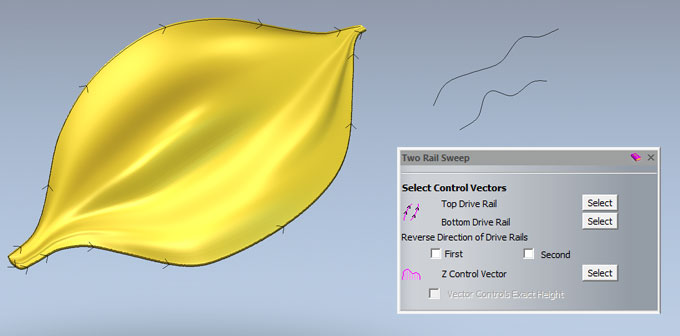
For symmetrical repeating designs, ArtCAM Insignia can also take any 3D relief and immediately create its mirror image. Further embellishment can be then be applied by adding or subtracting pre-created or imported textures to areas of your design. This could be used in woodworking projects such as a texture wall panel, embossing plates or to make a sign’s background.
To add perspective to your design, such as a landscale disappearing into the distance, ArtCAM Insignia can gradually fade your relief into the material block.
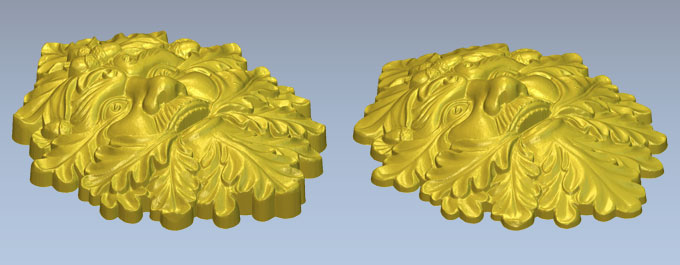
If you wish to soften the adjoining areas of your relief or to remove blemishes from imported models, you can also select to smooth over all or part of your design.
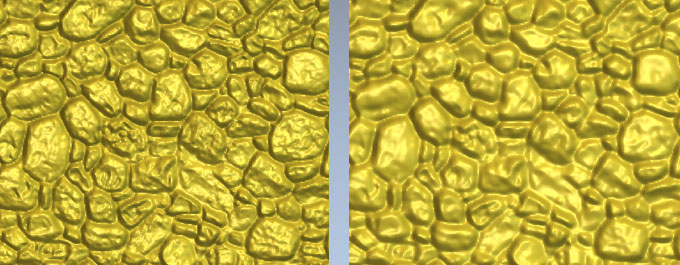
Once you have finished your design you can wrap it around an axis for rotary machining or if you are in the mould making or press tool manufacturing business, prepare it for machining by inverting the design for male and female parts, offsetting the relief so that you can create a hollowed out part or simply add a draft so that the mould does not encase its contents too closely.
