ArtCAM allows you to import 3D models, scanned plaster of Paris moulds or files from other CAD packages, which can be added to or manipulated to make complex and intricate 3D reliefs. Additionally you can instantly add height and shape to selected bitmap colours and vectors. To make designing easier, your model can be built up of a number of relief layers, which can then be edited at any point during the design process.
Further detail can be added by either using ArtCAM’s relief clipart or some of the advanced design tools to create: weave effects, embossed reliefs, textures or face profiles. Additionally ArtCAM comes with a range of advanced sculpting tools, which allow you to replicate traditional methods by using a Wacom tablet and modifying the strength applied or amount sculpted on your model.
What’s more, ArtCAM’s revolutionary shape creation tool, the “Contour Blend” tool is ideal for engravers as it can take any unique 2D shape or letter and create perfectly smooth domed or centreline ridged shapes. Unique in the CADCAM world!
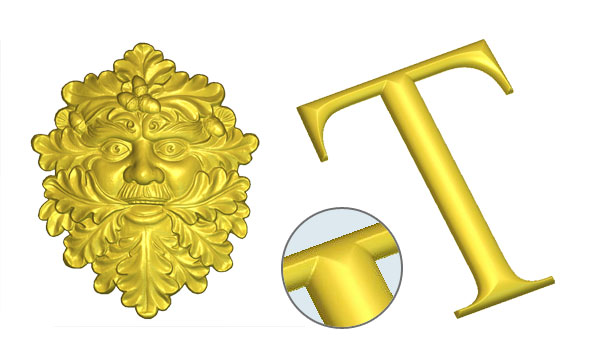
The use of relief layers in ArtCAM proves invaluable when creating our coin designs.
Matt Bonaccorsi : The Royal Mint
