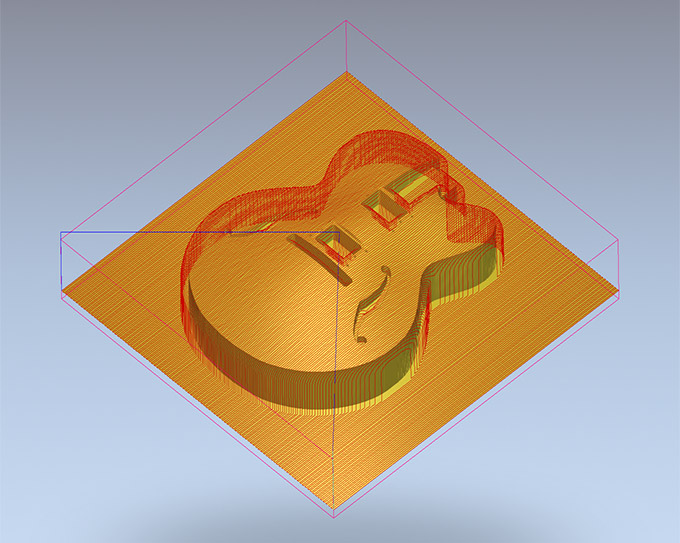ArtCAM Express requires no prior machining experience making it the perfect introductory package. Economical and easy to use it comes with an inbuilt help that will guide you through the entire CNC or laser machining process.
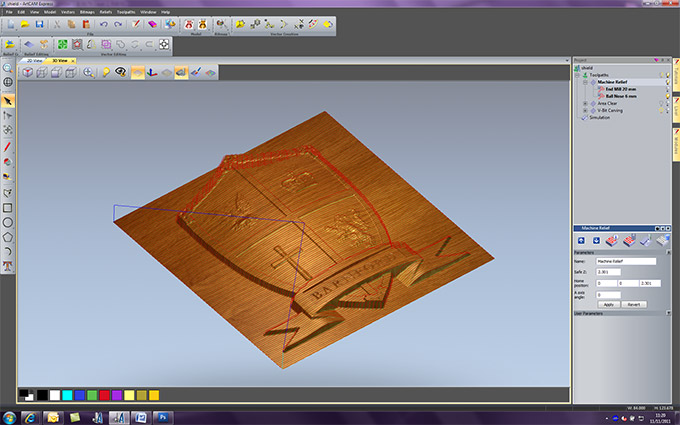
Did you know?...
ArtCAM Express can calculate multiple toolpaths and directly export to over 350 supported CNC machine tools or output toolpath files in the industry standard G-Code format.
To prevent incurring unnecessary costs whilst machining, ArtCAM enables you to select the angle that the CNC tool cuts into your material. This will reduce the pressure on the cutting tool and therefore minimize tool breakages. Additionally, ArtCAM Express will show you the results of each toolpath on screen, helping you avoid mistakes before committing time and materials on your machine tool. Simply:
- Set up your material, choose a tool and simulate a toolpath.
- See the results of the toolpath on screen in the ArtCAM Express 3D view
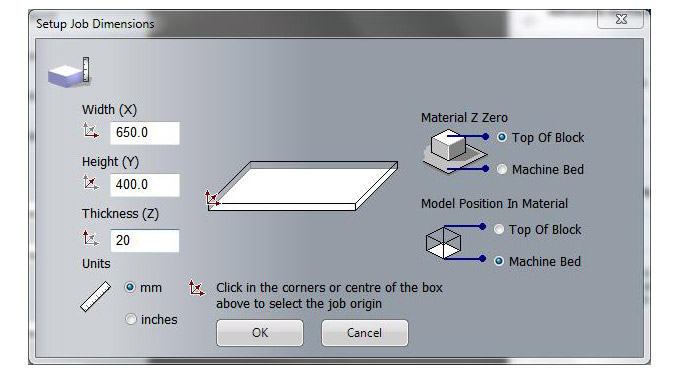
Machine Imported 3D Models
Express's 3D machining capabilities enable you to: machine from a range of imported triangle formats such as STL and from other ArtCAM packages; calculate the toolpath for the machining of your piece and output the information to a huge range of different machines. Your designs can then be manufactured using 3 Axis machining.
- Work with 3rd-party 3D modeling programs to create your 3D model.
- Save in a triangle format and import into ArtCAM Express.
- Set up your material, choose a tool and simulate a toolpath.